Running Jupyter and the Scipy stack on Android
TL;DR
Install Termux from Google Play, open it and run:
apt install clang python python-dev fftw libzmq libzmq-dev freetype freetype-dev libpng libpng-dev pkg-config
LDFLAGS=" -lm -lcompiler_rt" pip install numpy matplotlib pandas jupyter
jupyter notebook
Copy the URL printed to the screen (it will look something like
http://localhost:8888/?token=longstringofcharacters)
and paste it into Chrome/Firefox. Enjoy!
Read on for more tips and a few tweaks.
Update (25-01-2017): There were a few dependencies that I had left out of the instructions for installing numpy et al. I edited the post to make things more complete and clear.
Some background
I bought my first tablet last October, an NVIDIA Shield K1. I had been putting off getting one because I never could think of a good use for them. I have my phone for messaging and Internet, my kindle for reading, and my Linux laptop for working. It seemed to me that the tablet would be a nice toy but not something I could use and justify the purchase.
The dream would be to be able to ditch my laptop and do actual work on the tablet. Mark O’Connor wrote about doing just that on Yield Thought but he cheats a bit by running everything on a Linode server. And how does anyone do scientific programming these days without a Jupyter notebook?
I finally gave in, thinking that I would use the tablet mainly for reading papers and taking notes. Maybe even play a few games. Then I discovered Termux.
Show, don’t tell
Here is a screencast of me running a Jupyter notebook
server on my tablet.
Notice that the URL is localhost:8888/ so this is not a remote server.
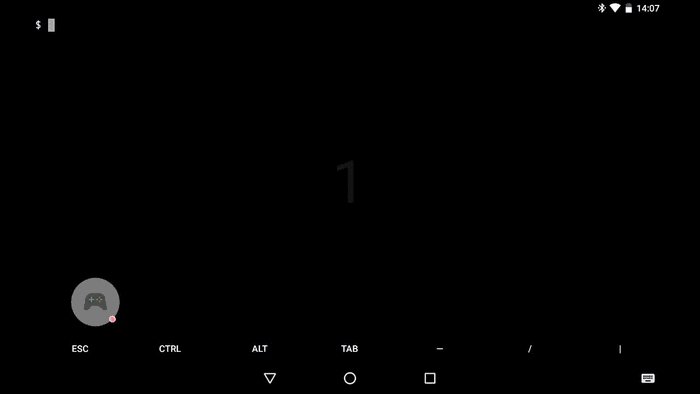
Setting up your terminal
Install Termux from Google Play and open it. You’ll be dropped into a bash terminal, like the one below.
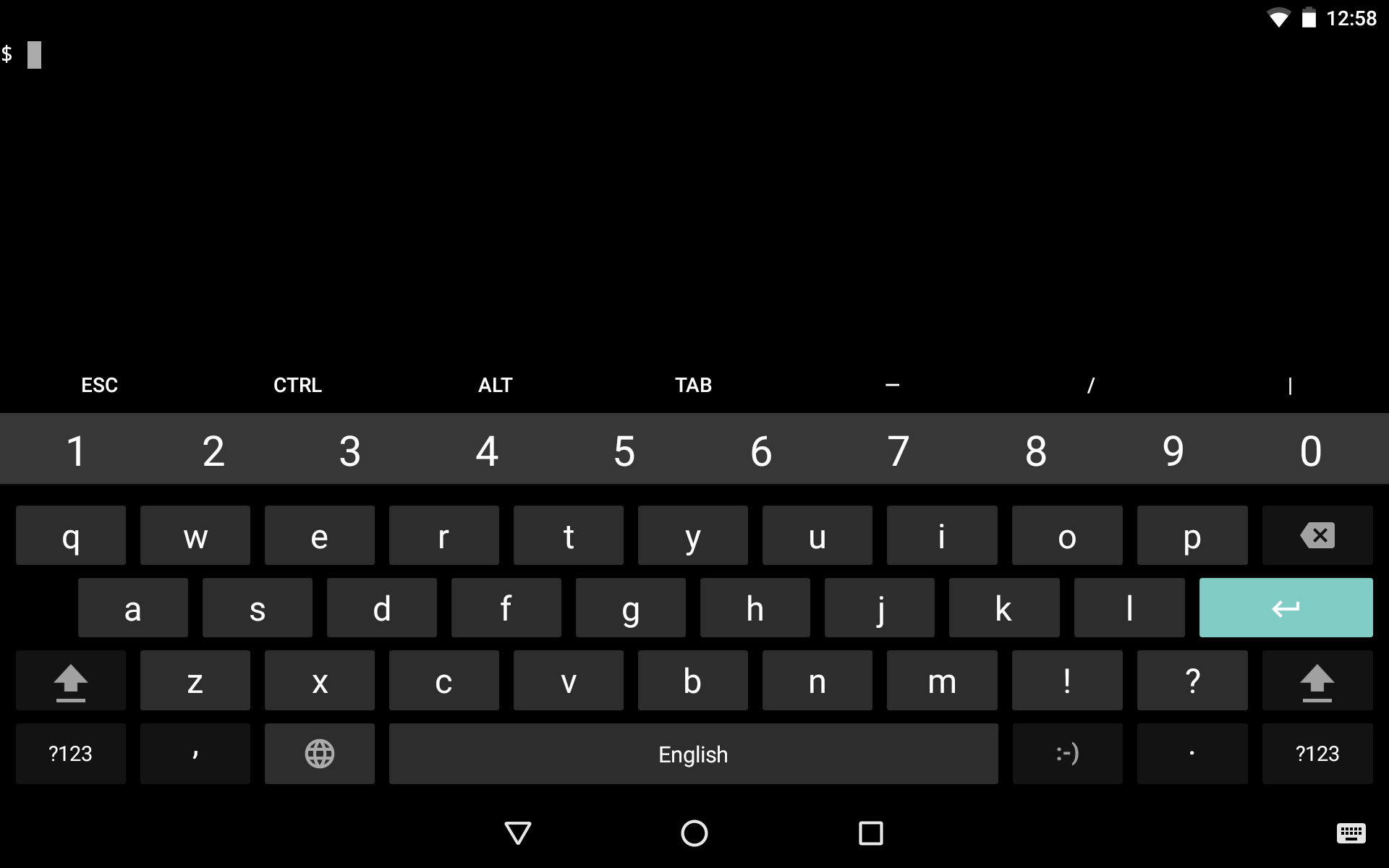
Termux uses the apt package manager so you can install packages pretty much
like you would on Debian/Ubuntu.
The first thing I do on any new computer is install git so that I can fetch my configuration files from GitHub:
apt install git
Before cloning the repository, I need to generate a new SSH key (only required if you use the SSH protocol with git):
apt install openssh
ssh-keygen -t rsa -b 4096 -C "your_email@example.com"
cat .ssh/id_rsa.pub ## copy and paste your public key to GitHub
Then I can clone my dotfiles repository:
git clone git@github.com:leouieda/dotfiles.git
Now my Termux terminal looks just like my Linux terminal on my laptops.
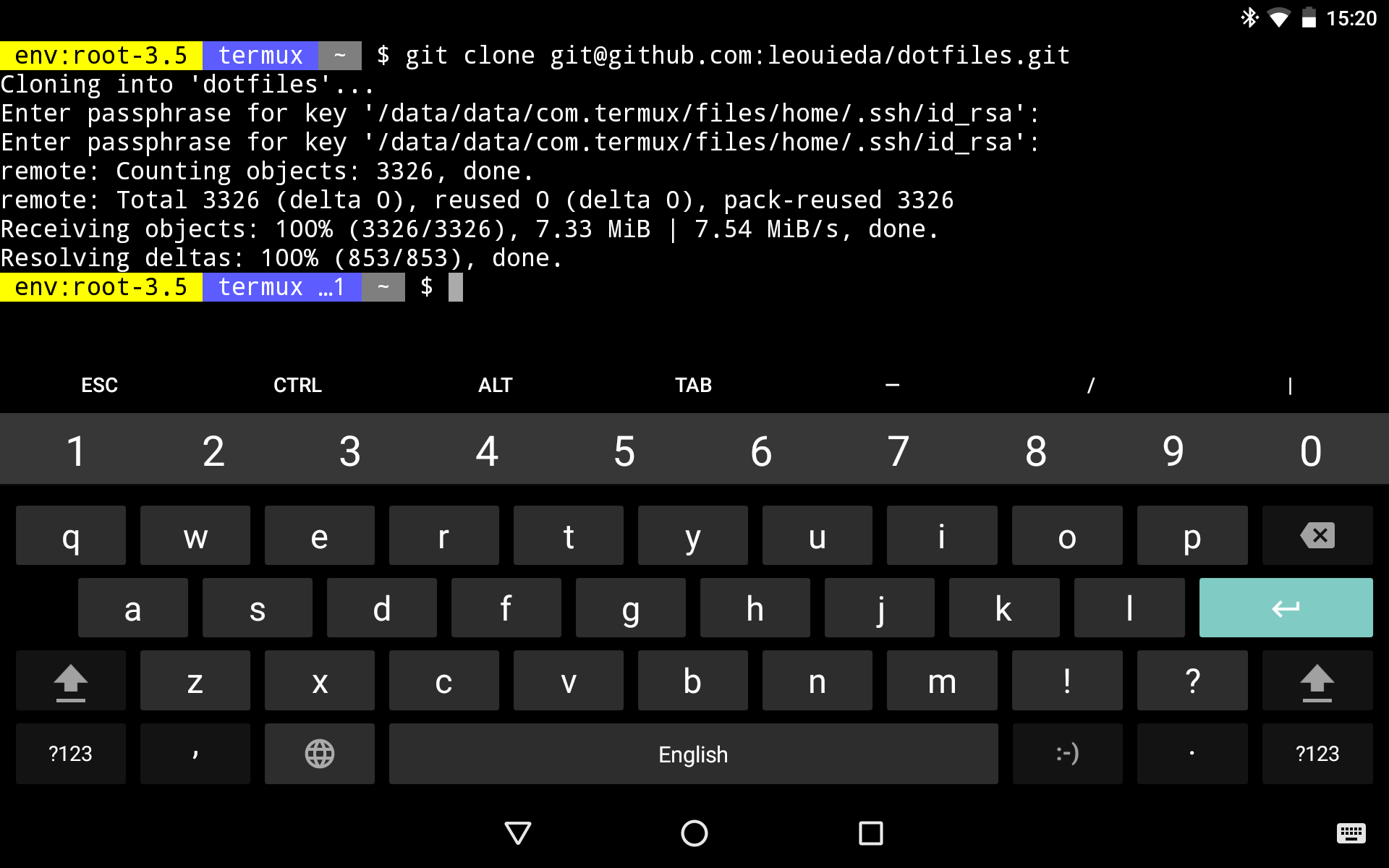
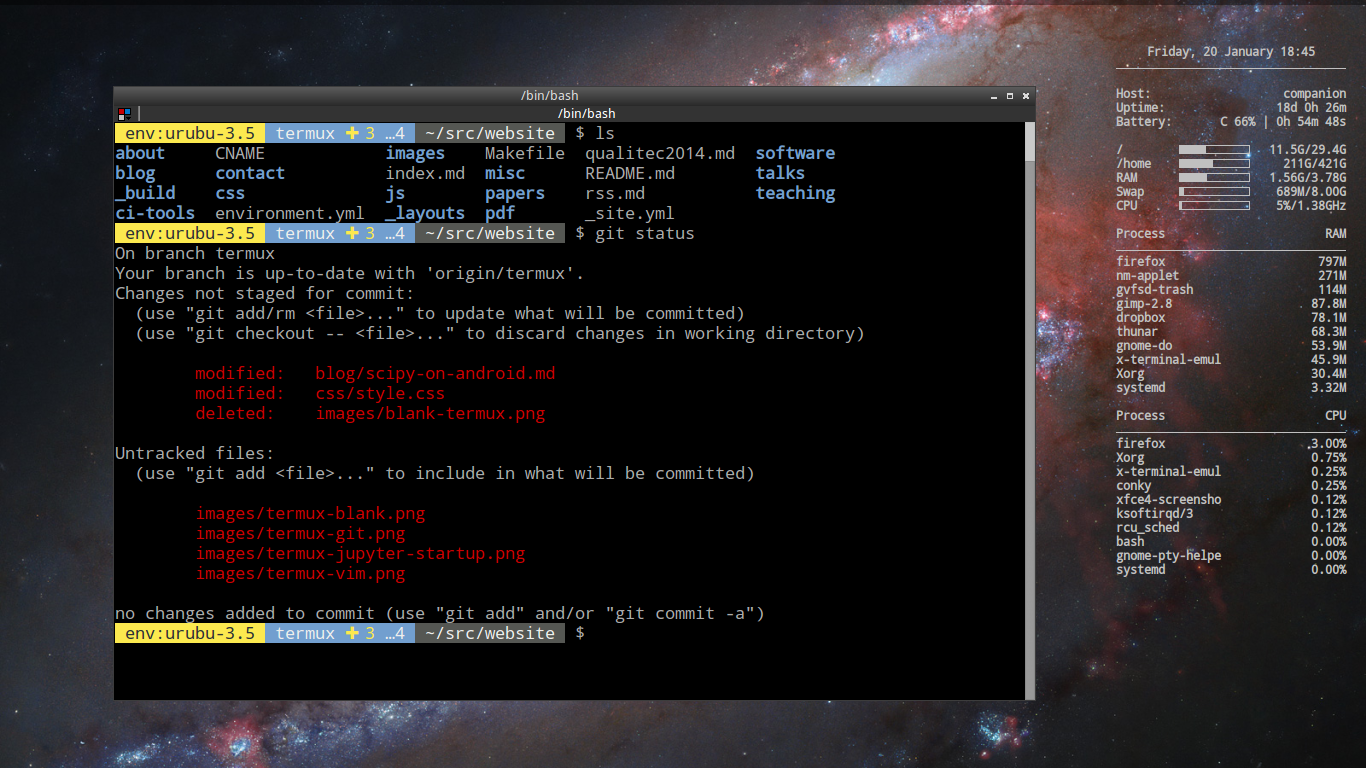
Installing the Scipy stack
If you’re from the pre-Anaconda era, you’ll probably remember the frustration
of trying to pip install numpy scipy matplotlib.
Sadly, there is no Anaconda for Termux so we’re stuck with using the system
python and pip to install packages.
But don’t despair! Things work more smoothly these days (if you follow the magic incantations). Sadly, the scipy library itself so far can’t be installed without significant effort. Even then you might not be able to do it because of all the Fortran requirements (BLAS, LAPACK, and gfortran). So for now, we have to make do with numpy only.
First, we must install python it self (version 3.6), the headers files, a C compiler, and the FFTW package from Termux:
apt install python python-dev clang fftw
Now we can install numpy using pip:
LDFLAGS=" -lm -lcompiler_rt" pip install numpy
For matplotlib, we’ll need to install a few more dependencies:
apt install freetype freetype-dev libpng libpng-dev pkg-config
LDFLAGS=" -lm -lcompiler_rt" pip install matplotlib
And for Jupyter we need to install the zmq library as well:
apt install libzmq libzmq-dev
LDFLAGS=" -lm -lcompiler_rt" pip install jupyter
Finally, we can get pandas:
LDFLAGS=" -lm -lcompiler_rt" pip install pandas
Now you have access to things like ipython on the command-line:
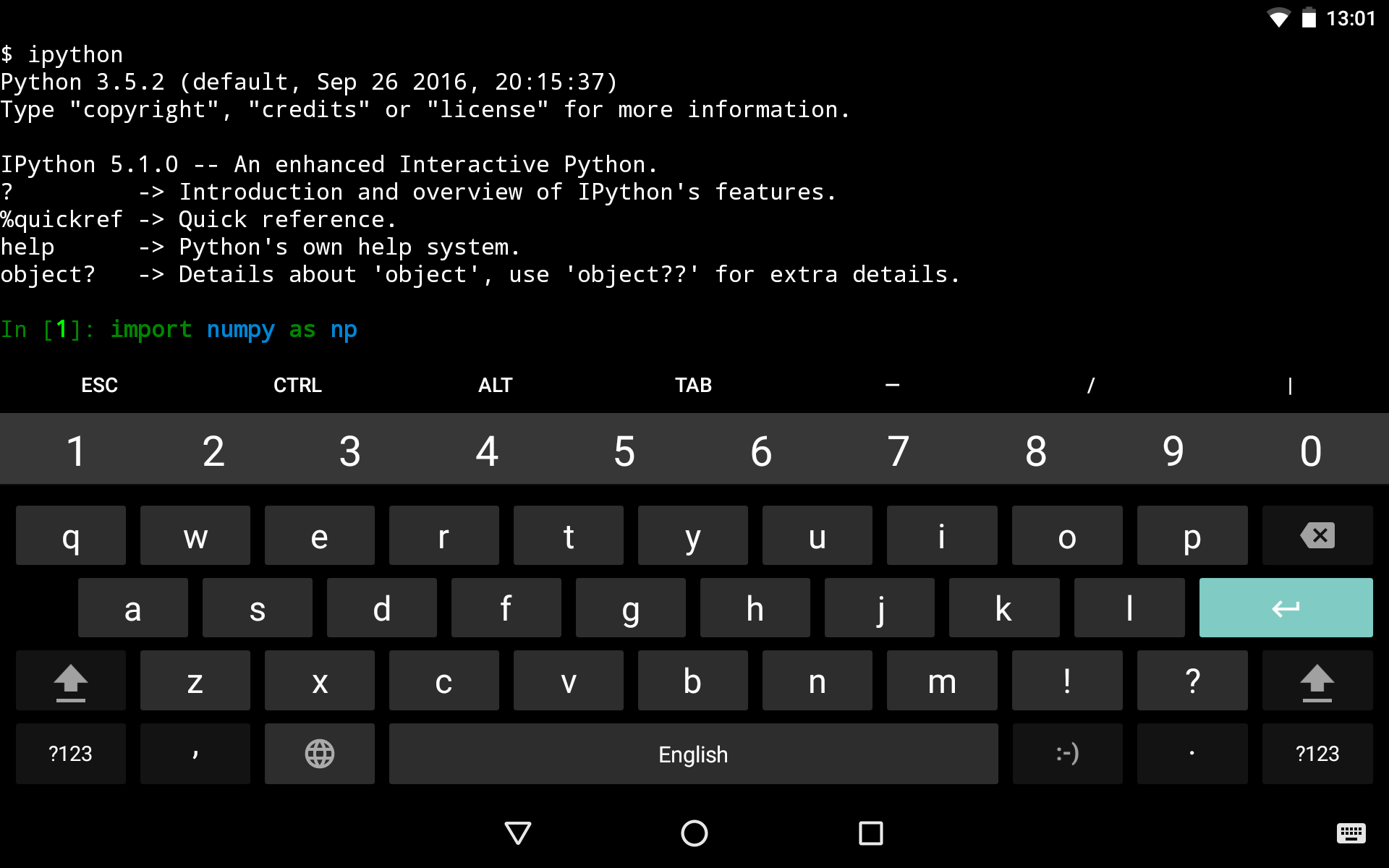
One thing that won’t work are matplotlib plots because there is no backend for
Android.
You can, however, use %matplotlib inline or %matplotlib notebook inside
Jupyter notebooks to get the plots working.
Using plt.savefig without using plt.show() should also work.
To get a Jupyter notebook server running, so the same thing you would on any other computer:
jupyter notebook
The server won’t automatically open a browser but you can copy the URL from the output and paste it into Chrome or Firefox.
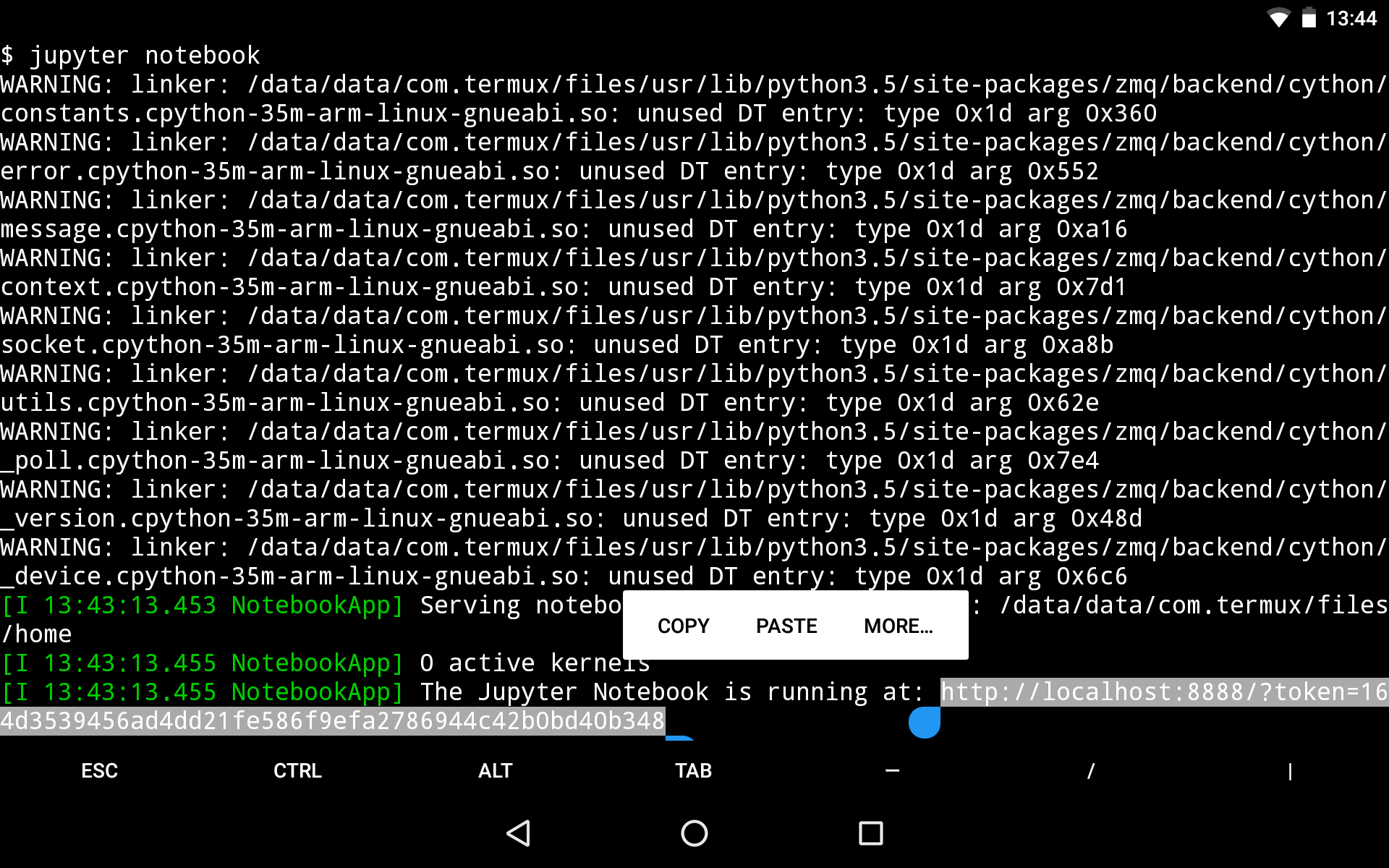
Getting comfortable
While it is possible to do some work using this setup (I wrote part of this post on the tablet using Vim and pushing to the website’s GitHub repo), it may not be the most productive environment. Here are a few tips for making life a little bit easier.
- Enable extra keys (esc, ctrl, tab) to complement your touch keyboard by pressing “Volume Up” + Q. Can you imagine using a terminal without tab completion?
- Get a bluetooth keyboard. I bought the Logitech 920-003390. It’s not great but much better than a touch screen.
- If you want to use the touch screen, you’ll need the Hacker’s Keyboard app to execute your code cells with Shift+Enter and not go crazy.
- Remap Esc to anything else when using Vim. Esc shows the homescreen on Android and is a very frustrating habit to loose.
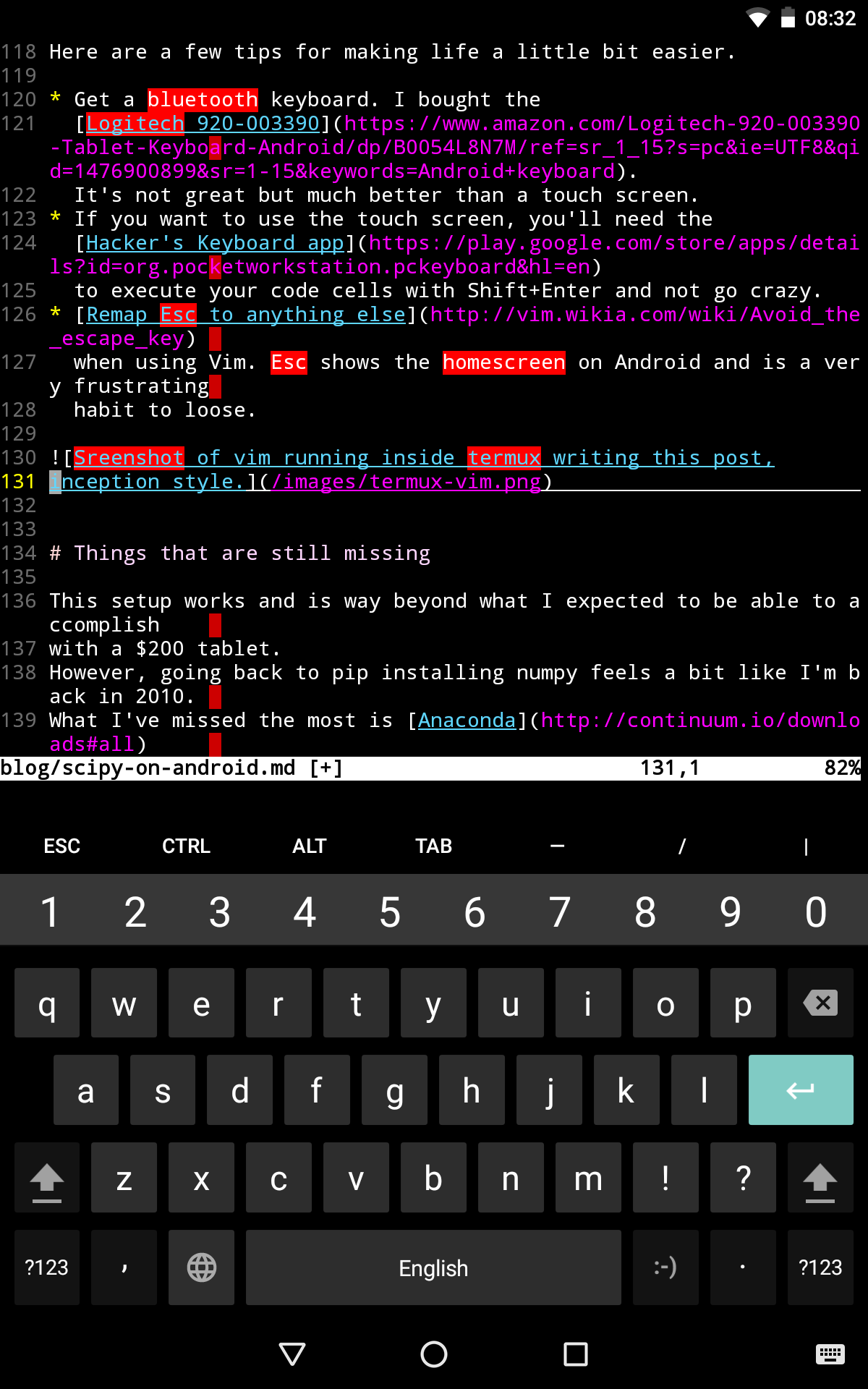
Things that are still missing
This setup works and is way beyond what I expected to be able to accomplish with a $200 tablet. However, going back to pip installing numpy feels a bit like I’m back in 2010. What I’ve missed the most is Anaconda and the conda package manager. Having a prebuilt bundle certainly makes life a lot easier. But I miss the conda environments the most. I use them extensively for my projects and papers.
The scipy package. So yeah, that is still missing as well. A lot of things can
be done using numpy replacements (numpy.fft instead of scipy.fftpack etc)
though they are usually slower.
Another recent arrival that has made a huge impact on my daily work is conda-forge. This project greatly democratizes conda packages. Now anyone can build their own packages for Linux, Windows, and Mac. It would be awesome to have some for Android as well. Assuming that you can get conda installed, the major difficulty might be finding a continuous integration service that runs Android and setting up the infrastructure.
Let me know if you try this out! Is there another setup that you use? What else is missing? Do you think we’ll be able to fully work like this one day?